Contents
- Fish and Wildlife

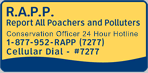
Certificate of Insurance:
Quick access to information based on government's structure
Really Simple Syndication (RSS) is a way to distribute and receive headlines and other web content to your desktop. Instead of having to go back to a website to see what's new, you can have new information delivered to you.
The RSS feeds allow you to receive up-to-the-minute announcements from BC Parks on your computer desktop.
There are a number of benefits to using RSS, including:
- You select what news you want. RSS allows you to select the type of news and information you receive from websites.
- You determine when you get your news. Once you download your news reader, you can customize it to go and fetch the news every five minutes, or every hour – depending on how you want it.
- Cut down on SPAM. Because RSS requires you to download a news reader, you aren't subscribing to e-mail lists which can increase your risk of getting unwanted SPAM e-mail.
Step 1: Click here for instructions on how to download an RSS reader.
Step 2: Subscribe to One or More News Feeds:
- After your news reader is installed, click on a link to an RSS feed on the Fish and Wildlife RSS Feed page to subscribe to the feed(s) you want.
- Check that you have set your reader to go and fetch the news at the intervals you want, whether that’s every five minutes, or every hour.